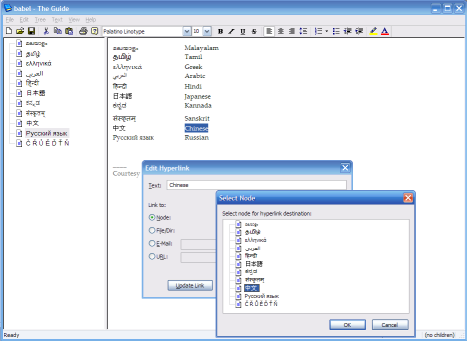The main feature in this release is the full hyperlink support. The hyperlinks in v1.x of The Guide were constrained by the limitations of the older version of the rich edit control. Having switched to the new control, however, gives us the flexibility to support "normal" hyperlinks; the way one would assume hyperlinks to work.
Here are some screenshots. The first one shows the "Edit Hyperlink" dialog, invoked from the menu/right mouse button. You can choose a node as the link target. (Click to enlarge image).
Here's having a URL as the link target instead:
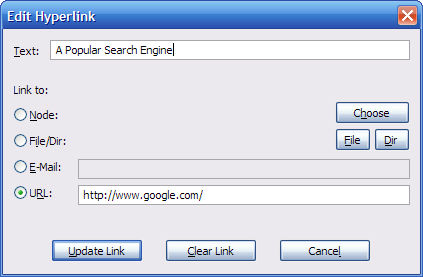
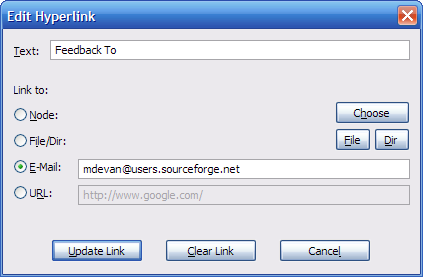
Files and directories can also be selected. The "File" and "Dir" buttons popup standards Windows dialogs to locate the file or directory you want as the link target. Files open up with the applications they are associated with (similar to what happens you double-click the file in Windows explorer).
The link targets also appear in the status bar, ala Internet Explorer. (However, it does so only if the focus is on the right view, and for nodes they might be.. ah.. cryptic! ;-) Here is the link on the statusbar:
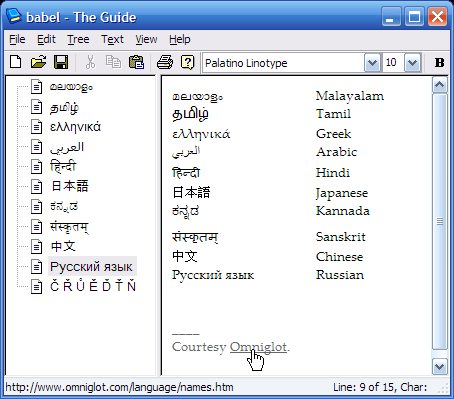
This snap also shows off the multilingual support that was added 2.0dev1. Here's another one, that shows the changing of node colors:
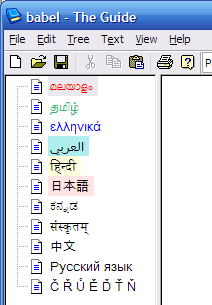
The package can be downloaded from sourceforge. Do play with it, and tell me what you think. But don't forget that this is an alpha release, and the file format is not yet stable, so be sure not to use it with valuable data!